The Process
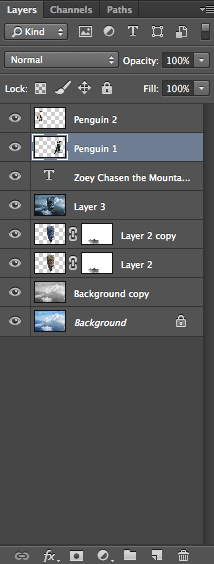 I extracted a mountain from a photo of a mountain with a waterfall and put it into the sky. I had to recreate the tip of the mountain using blend modes. I had to remove pixel fringe.
I extracted a mountain from a photo of a mountain with a waterfall and put it into the sky. I had to recreate the tip of the mountain using blend modes. I had to remove pixel fringe. I was able to pull a lot of information and skills from previous projects, including defringing the hand.
Throughout the process, the refine edge tool was very helpful. It made the mountain look smoother. After extracting the mountain, I placed a cloud in front of it.
Then, I added two objects of my choice. I chose the images from http://www.morguefile.com. I chose to add two penguins because I like penguins. To add the penguins, I used the quick select tool, which made it very easy to add them in.
Overall, I am really happy with how my mountain turned out and I am very happy with how the penguins look.
What I Learned
I learned how to easily extract an image and how to combine previous things I learned, such as defringing. I learned how to use overlays and how to jump layers.The Challenge
I had trouble using the refine edge tool because the penguins blended in with the background, but I eventually got it to work. I also had trouble placing the cloud in front of the cloud. It was difficult to get it extract the cloud perfectly.In the Future
Next time, I will add more images. I would use that same tools if I repeated the process. In the future, I will be able to add images without pixel fringe. I will be able to pull information from this project to expand my knowledge. In the future, I will feel even more comfortable with photoshop.Conclusion
Overall, I am very happy with how it all turned out. I think the mountain looks good and the cloud looks realistic. The mountain's tip turned out how I wanted it to. The penguins add a touch of my personality.

No comments:
Post a Comment